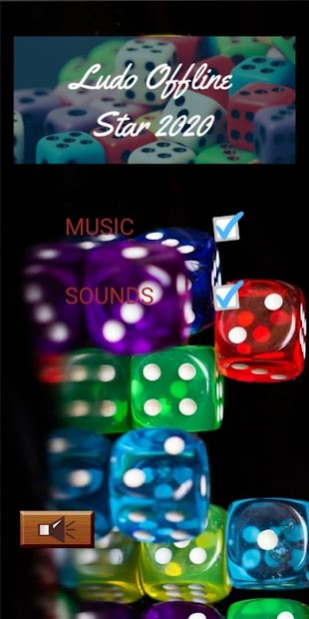Ludo Queen Offline Ludo 2020 2.0.0
Free Version
Publisher Description
Ludo is a classical board game i.e played in most parts of the world and we are here with our game Ludo Queen Offline 2020.Also known as chopat, Pacheesi in some parts of the world, Ludo has been successful in gaining more and more attention in today's world. Ludo is won by luck and good amount of strategical gameplay. Ludo game is mostly popular in Asian Countries such as Nepal, India, Pakistan, Bangladesh etc.Ludo is popular among kids and teens alike. Ludo has been the most past time in family and friend gatherings .
Ludo is board game played with family, friends & kids.Ludo Game is Download for Free Lifetime ! Ludo is The Dice Game is depend on Luck .Ludo is a king of board game. And Ludo is a mind game.Ludo is one type of puzzle game.
Ludo game is played all ages people like kids , young and old man game.Ludo is also known as Pachisi, and is very similar to a Spanish board game.
Features of this Ludo game:
Completely offline (No need active internet connection to play ludo game)
Play against Computer (Bot) with strong AI (Single mode)
Play with friends or family members (Local multiplayer)
Classic and Quick mode availble for both Single mode and Local mode
Custom mode with custom rules and to customize settings (Play Game on your own local rules)
Nice and beautiful 3d dice roll animation
Get overview of progress quickly in percentage.
Games are saved automatically on exit.
Up to 5 games are saved with their own configuration and settings/rules.
Load(Play) saved games.
Various sound effects to make ludo game even more entertaing and interesting.
Lots of options/settings/rule.
Play with friends Online(multiplayer) coming soon....
Support of native language is coming soon...
Ludo is completely free and offline without the need of internet connection.
Ludo gameplay is simple and easy to learn within an hour.
How to play Ludo Game:
Ludo is played between 2 to 4 players.
If a person rolls 6 (on some places 1), then they can take out their token.
Depending on dice outcome, player can move it's coin(token).
The first person to move all of their token in the center of the board will win the game and is declared winner.
A player can kill (kick ) opponent's token if their token get placed on the same position as opponents.
Each player choose one of the four colors (Green, Blue, Red and Yellow) .
Each person's token is placed at the four corner of the board.
Each person gets to roll a dice.
We bring you the most exotic and mesmerizing experience with this Ludo game.
Mostly popular with children, Ludo game helps to bring your childhood memories back once again.
Play Ludo in your leisure time, beat your opponents and master the game.
Have fun and share with your friends, family members & kids.
Please leave your feedback, suggestion as we are constantly updating our game adding new features, improving performance and user interface and fixing bugs.
About Ludo Queen Offline Ludo 2020
Ludo Queen Offline Ludo 2020 is a free app for Android published in the Board list of apps, part of Games & Entertainment.
The company that develops Ludo Queen Offline Ludo 2020 is Online Store Apps. The latest version released by its developer is 2.0.0.
To install Ludo Queen Offline Ludo 2020 on your Android device, just click the green Continue To App button above to start the installation process. The app is listed on our website since 2020-05-01 and was downloaded 2 times. We have already checked if the download link is safe, however for your own protection we recommend that you scan the downloaded app with your antivirus. Your antivirus may detect the Ludo Queen Offline Ludo 2020 as malware as malware if the download link to com.ludoqueen.offline2020 is broken.
How to install Ludo Queen Offline Ludo 2020 on your Android device:
- Click on the Continue To App button on our website. This will redirect you to Google Play.
- Once the Ludo Queen Offline Ludo 2020 is shown in the Google Play listing of your Android device, you can start its download and installation. Tap on the Install button located below the search bar and to the right of the app icon.
- A pop-up window with the permissions required by Ludo Queen Offline Ludo 2020 will be shown. Click on Accept to continue the process.
- Ludo Queen Offline Ludo 2020 will be downloaded onto your device, displaying a progress. Once the download completes, the installation will start and you'll get a notification after the installation is finished.